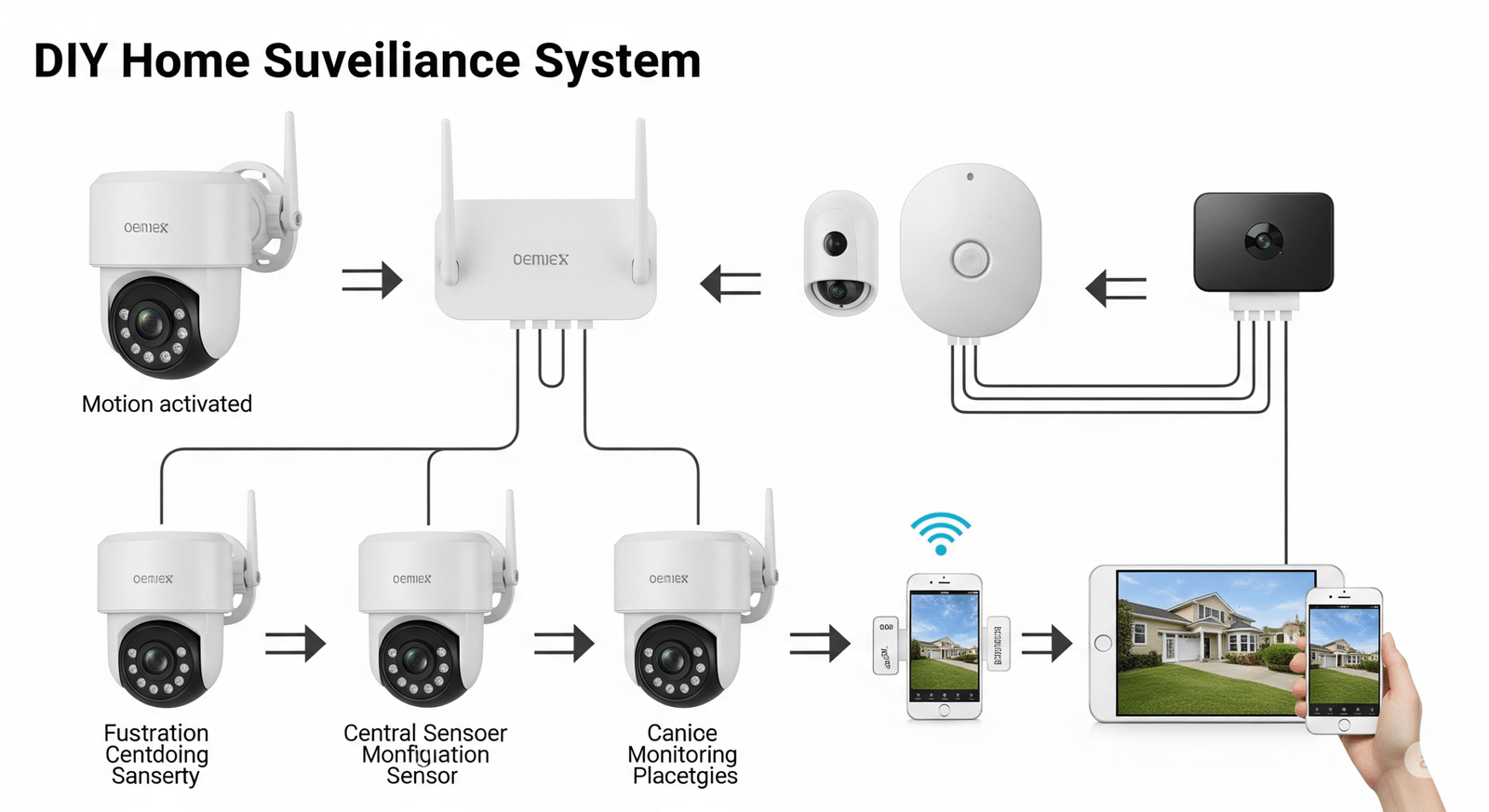Smart Security and Cameras: DIY Home Surveillance Systems
Transform your home into a secure fortress with modern DIY surveillance technology that protects what matters most
Home security has evolved dramatically over the past decade. What once required expensive professional installations and monthly monitoring fees can now be achieved through do-it-yourself surveillance systems that offer superior control, flexibility, and cost savings. Modern homeowners are discovering that creating their own security network isn’t just possible—it’s often more effective than traditional alternatives.
The rise of smart technology has democratized home security, putting powerful surveillance tools within reach of average consumers. Today’s DIY security cameras offer features that were once exclusive to commercial-grade equipment, including high-definition recording, night vision, motion detection, and smartphone connectivity. This technological revolution means homeowners can now design customized security solutions tailored to their specific needs and budgets.
Did You Know? According to recent industry studies, homes with visible security cameras are 300% less likely to be targeted by burglars compared to properties without surveillance systems.
Understanding Modern DIY Security Systems
DIY home surveillance systems represent a fundamental shift from traditional security approaches. Unlike conventional setups that require professional installation and ongoing service contracts, these systems empower homeowners to take complete control of their security infrastructure. The key lies in understanding how different components work together to create a comprehensive protection network.
Modern DIY systems typically consist of several interconnected components: cameras for visual monitoring, sensors for detecting movement or entry, a central hub for processing and storing data, and mobile applications for remote access and control. Each component communicates wirelessly, eliminating the need for complex wiring throughout the home.
Core Components of DIY Surveillance
Security cameras serve as the eyes of any surveillance system. Today’s options range from basic indoor monitors to sophisticated outdoor units with advanced features. Indoor cameras excel at monitoring living spaces, nurseries, and entry points, while weatherproof outdoor models provide perimeter security and package delivery monitoring.
Motion sensors act as the nervous system of DIY security setups. These devices detect movement through various technologies, including passive infrared sensing, microwave detection, and dual-technology combinations. When properly positioned, motion sensors can trigger camera recordings, send instant notifications, and activate deterrent systems like lights or alarms.
Smart doorbells have revolutionized front-door security by combining traditional doorbell functionality with video surveillance. These devices allow homeowners to see, hear, and speak with visitors from anywhere in the world, effectively extending security coverage to the most vulnerable entry point of most homes.
| Camera Type | Best Use Case | Key Features | Price Range |
|---|---|---|---|
| Indoor Wireless | Living areas, bedrooms | Easy setup, mobile alerts | $30-$150 |
| Outdoor Weatherproof | Perimeter monitoring | Night vision, weatherproof | $80-$300 |
| Smart Doorbell | Front door security | Two-way audio, motion alerts | $100-$250 |
| Pan-Tilt-Zoom (PTZ) | Large area coverage | Remote control, tracking | $150-$500 |
Planning Your DIY Security Installation
Successful DIY security systems begin with careful planning and assessment. Homeowners must evaluate their property’s unique characteristics, identify vulnerable areas, and determine coverage priorities before purchasing equipment. This planning phase prevents costly mistakes and ensures optimal system performance.
Property assessment involves walking around the home and identifying potential entry points, blind spots, and areas requiring monitoring. Common vulnerable areas include first-floor windows, sliding doors, basement entrances, garage doors, and secluded outdoor spaces where intruders might attempt entry undetected.
Determining Camera Placement Strategy
Strategic camera placement maximizes security coverage while minimizing equipment costs. Priority locations typically include main entry points, driveways, backyards, and areas containing valuable items. Each camera should serve multiple purposes when possible—a front door camera can monitor deliveries, visitors, and potential intruders simultaneously.
Height and angle considerations significantly impact camera effectiveness. Cameras installed too low become vulnerable to tampering, while those positioned too high may miss important facial details. The optimal height typically ranges between 8-10 feet, providing clear imagery while remaining difficult to reach or disable.
Professional Installation Tips
- Test camera angles before permanent installation using temporary mounts
- Ensure adequate lighting for nighttime recording quality
- Position cameras to avoid direct sunlight and glare sources
- Consider privacy regulations and neighbor property lines
- Plan for seasonal changes that might affect camera views
Technology Features That Matter
Modern security cameras offer numerous advanced features, but not all capabilities provide equal value for typical homeowners. Understanding which technologies truly enhance security helps buyers make informed decisions and avoid paying for unnecessary complexity.
Video resolution directly impacts footage quality and detail visibility. While 4K cameras provide exceptional clarity, 1080p resolution typically offers sufficient detail for identification purposes at a fraction of the cost. The key consideration involves balancing image quality needs with storage requirements and bandwidth limitations.
Night Vision and Low-Light Performance
Night vision capabilities determine security system effectiveness during overnight hours when most break-ins occur. Infrared technology illuminates areas invisible to human eyes, enabling cameras to capture clear footage in complete darkness. Advanced models feature color night vision, providing more detailed imagery than traditional black-and-white infrared recording.
Motion detection algorithms have become increasingly sophisticated, reducing false alarms while improving genuine threat identification. Modern systems can distinguish between human movement, animal activity, and environmental factors like swaying branches or weather conditions.
Advantages of Smart Detection
- Reduced false alarm notifications
- Customizable sensitivity settings
- Activity zone configuration
- Intelligent recording triggers
- Battery life optimization
Potential Limitations
- May miss subtle movements
- Weather interference possible
- Learning curve for optimization
- Higher equipment costs
- Requires regular updates
Wireless vs. Wired System Considerations
The choice between wireless and wired surveillance systems significantly impacts installation complexity, ongoing maintenance, and system reliability. Each approach offers distinct advantages and limitations that homeowners must weigh against their specific requirements and technical capabilities.
Wireless systems excel in installation simplicity and flexibility. These setups require minimal technical expertise, allowing most homeowners to complete installation within hours rather than days. Wireless cameras can be repositioned easily, making them ideal for renters or homeowners who frequently modify their security coverage.
Power and Connectivity Solutions
Battery-powered wireless cameras offer maximum installation flexibility but require regular maintenance and monitoring. Solar charging panels can extend battery life significantly, particularly for outdoor installations with adequate sun exposure. However, homeowners in areas with limited sunlight may find battery maintenance challenging during winter months.
Wired systems provide consistent power and data transmission but require more complex installation procedures. These systems eliminate battery maintenance concerns and often deliver superior video quality through dedicated data connections. Professional installation may be necessary for complex wired setups, particularly those requiring extensive cable routing through walls or attic spaces.
Basic Wireless Kit
2-4 cameras, basic features
Advanced Wireless
4-8 cameras, smart features
Professional Wired
6-12 cameras, commercial grade
Installation Costs
Tools and accessories
Data Storage and Cloud Services
Video storage represents a critical component of any surveillance system, determining how long footage remains accessible and whether recordings survive equipment failure or theft. Modern DIY systems offer various storage approaches, each with unique benefits and cost considerations.
Local storage solutions include digital video recorders (DVRs), network video recorders (NVRs), and microSD cards installed directly in cameras. These approaches provide complete control over footage without ongoing subscription costs. However, local storage remains vulnerable to theft, fire, or equipment failure that could destroy important evidence.
Cloud Storage Benefits and Costs
Cloud storage services automatically backup footage to remote servers, ensuring recordings remain accessible even if local equipment is damaged or stolen. Leading security camera manufacturers offer cloud storage plans ranging from basic free services to comprehensive premium subscriptions with extended retention periods.
Subscription costs vary significantly between providers, with basic plans starting around $3-5 monthly per camera and premium services reaching $15-30 monthly for comprehensive coverage. Homeowners should calculate long-term storage costs when comparing system options, as these fees can exceed initial equipment costs over several years.
Hybrid storage approaches combine local and cloud backup, providing redundancy while managing costs. These systems typically store recent footage locally for quick access while backing up important events to cloud services for long-term preservation.
Mobile Apps and Remote Monitoring
Smartphone applications transform DIY security systems from passive recording devices into active monitoring networks. Modern security apps provide real-time access to live camera feeds, instant alert notifications, and remote system control capabilities that keep homeowners connected to their properties regardless of location.
User interface design significantly impacts daily system usability. Well-designed apps present information clearly, making it easy to quickly assess security status, review recent events, and modify system settings. Poor interface design can make even advanced systems frustrating to use, reducing their practical effectiveness.
Alert Customization and Management
Effective alert systems balance security awareness with notification overload. Modern apps allow users to customize alert triggers, timing, and delivery methods to match their lifestyle and security priorities. Smart scheduling can reduce notifications during expected activity periods while maintaining full alertness during vulnerable hours.
Geofencing technology automatically adjusts system behavior based on homeowner location. These systems can disable internal motion sensors when residents are home while maintaining perimeter monitoring, reducing false alarms while preserving security coverage.
Integration Tip: Look for security systems that work with popular smart home platforms like Amazon Alexa, Google Assistant, or Apple HomeKit. This compatibility allows voice control and integration with other automated home systems.
Installation Best Practices
Proper installation techniques determine long-term system reliability and performance. While DIY systems are designed for homeowner installation, following professional practices ensures optimal results and prevents common mistakes that compromise security effectiveness.
Pre-installation testing verifies equipment functionality and optimal positioning before permanent mounting. Most manufacturers recommend testing cameras in their intended locations for several days, checking video quality, wireless signal strength, and motion detection accuracy during various lighting conditions and weather patterns.
Network Configuration and Security
Home network setup significantly impacts surveillance system performance and security. Dedicated network segments for security devices can improve performance while isolating surveillance traffic from other internet activities. Quality routers with adequate bandwidth ensure smooth video streaming and reliable remote access.
Network security configurations protect surveillance systems from external threats and unauthorized access. Changing default passwords, enabling encryption, and regularly updating firmware prevents common security vulnerabilities that could compromise the entire system.
Bandwidth considerations become important for homes with multiple high-resolution cameras or limited internet speeds. Adjusting recording quality, frame rates, and compression settings can optimize performance while maintaining adequate security coverage.
Legal and Privacy Considerations
DIY surveillance systems must comply with local privacy laws and regulations that vary significantly between jurisdictions. Understanding legal requirements prevents potential conflicts with neighbors and ensures surveillance footage remains admissible as evidence if needed for legal proceedings.
Property boundary awareness prevents cameras from inadvertently recording neighbor activities or public spaces where privacy expectations exist. Clear signage indicating surveillance system presence often satisfies legal notification requirements while serving as an additional deterrent to potential intruders.
Data Protection and Access Control
Personal surveillance footage contains sensitive information requiring protection from unauthorized access or misuse. Strong password policies, regular security updates, and careful sharing practices prevent footage from falling into wrong hands or being used inappropriately.
Many jurisdictions require homeowners to provide surveillance footage to law enforcement upon request with proper warrants or court orders. Understanding these obligations helps homeowners prepare appropriate responses while protecting their rights and privacy interests.
For comprehensive information about home security regulations and best practices, the Security.org website provides detailed guides and state-specific legal requirements.
Troubleshooting Common Issues
Even well-designed DIY security systems occasionally experience technical difficulties that can compromise their effectiveness. Understanding common problems and their solutions helps homeowners maintain reliable security coverage and address issues quickly when they arise.
Connectivity problems represent the most frequent DIY system challenges. Wireless interference from other devices, distance limitations, and network congestion can disrupt camera communication and recording capabilities. Systematic troubleshooting approaches help identify and resolve these issues efficiently.
Power Management Solutions
Battery-powered cameras require ongoing maintenance to ensure continuous operation. Weather conditions, recording frequency, and feature usage significantly impact battery life. Developing maintenance schedules and monitoring power levels prevents unexpected system failures during critical periods.
Video quality issues often stem from improper camera positioning, inadequate lighting, or network bandwidth limitations. Regular system performance reviews help identify degrading components or changing conditions that affect recording quality.
Common DIY Security System Issues
Wireless interference, range issues
Battery drain, charging problems
Blurry footage, poor lighting
Update issues, notification problems
Maintenance and System Updates
Regular maintenance ensures DIY security systems continue operating at peak effectiveness throughout their service life. Establishing maintenance routines prevents minor issues from becoming major problems and extends equipment lifespan significantly.
Firmware updates address security vulnerabilities, add new features, and improve system stability. Manufacturers regularly release updates that enhance performance and address discovered issues. Enabling automatic updates when available ensures systems remain current without requiring manual monitoring.
Seasonal Maintenance Tasks
Weather changes affect outdoor security equipment performance and longevity. Seasonal maintenance tasks include cleaning camera lenses, checking weatherproof seals, testing battery performance in temperature extremes, and adjusting motion detection sensitivity for seasonal vegetation changes.
Performance monitoring involves regularly reviewing system logs, testing alert notifications, and verifying recording quality. Monthly system checks help identify developing problems before they compromise security coverage.
The Consumer Reports home security section offers detailed reviews and maintenance recommendations for popular DIY security systems.
Integration with Smart Home Systems
Modern DIY security systems increasingly integrate with broader smart home ecosystems, creating unified automation networks that enhance both security and convenience. These integrations allow security cameras to trigger lighting systems, door locks, and environmental controls based on detected activity or security events.
Voice assistant integration enables hands-free system control and status monitoring. Homeowners can check security system status, view camera feeds on smart displays, and receive spoken alerts about security events through connected speakers throughout their homes.
Automation Possibilities
Automated responses to security events can enhance protection while providing convenience features. Motion-triggered lighting deters intruders while helping residents navigate safely at night. Automated door locking ensures security even when homeowners forget to secure entry points manually.
Integration platforms like Samsung SmartThings, Hubitat, or Home Assistant allow advanced users to create complex automation scenarios that respond intelligently to various security and environmental conditions. These systems can learn household patterns and adjust security responses accordingly.
Future Trends in DIY Security
The DIY security market continues evolving rapidly, with emerging technologies promising even more powerful and accessible home protection solutions. Artificial intelligence integration enables cameras to distinguish between family members, delivery personnel, and potential threats, reducing false alarms while improving response accuracy.
Solar-powered systems are becoming more efficient and affordable, reducing maintenance requirements while supporting environmental sustainability. Advanced battery technologies extend operation periods and improve performance in challenging weather conditions.
Edge computing capabilities allow cameras to process video locally, reducing bandwidth requirements while improving privacy by minimizing cloud data transmission. These advances make sophisticated analytics available without ongoing subscription costs or privacy concerns.
Securing Your Home’s Future
DIY home surveillance systems have transformed from complex professional installations into accessible, powerful security solutions that any homeowner can implement successfully. The combination of advanced technology, affordable equipment, and user-friendly installation processes puts comprehensive security within reach of virtually every household.
The key to success lies in careful planning, understanding your specific security needs, and choosing components that work together seamlessly. Whether protecting a small apartment or a large property, modern DIY systems offer scalable solutions that grow with changing requirements and budgets.
As technology continues advancing, DIY security systems will become even more capable and easier to use. Homeowners